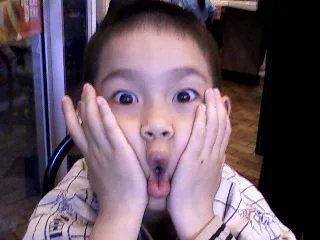CSS
使用
注意
- 用冒号赋值
- 分号结尾
- 要写单位px
- 对行内元素,宽度默认为整行,高度默认为0
- css多属性顺序:上-右-下-左,没取的一项取对边值
行内样式
1
| <img src="./static/images/logo.png" alt="logo" style="width: 300px;">
|
内部样式
- 修改一个页面的一类标签
- border-radius:将边角变圆弧
1
2
3
4
5
6
| <style type="text/css">
img {
width: 600px;
border-radius: 5%;
}
</style>
|
外部样式表
引入
1
| <link rel="stylesheet" href="./static/css/style.css" type="text/css">
|
CSS
1
2
3
4
5
6
7
8
9
10
11
12
13
14
15
16
| p {
width: 100px;
height: 100px;
font-size: medium;
background-color: lightblue;
}
.color,
.big {
background-color: lightgreen;
}
.big {
width: 70px;
height: 70px;
}
|
选择器
标签选择器
1
2
3
4
5
| p {
height: 100px;
font-size: medium;
background-color: lightblue;
}
|
ID选择器
1
2
3
4
5
6
| <p id="my-id">id</p>
#my-id {
color: red;
width: 50px;
height: 30px;
}
|
类选择器class
- 跨标签
- css中.开头
- 同时定义多个class属性使用逗号隔开
- 同时使用多个class使用空格隔开
伪类选择器
- 状态选择器
id和class都可以使用:link对应未点击的展示:visited对应点击后的展示:hover对应鼠标悬停的展示:active对应鼠标按住的展示:focus对应输入框聚焦(开始输入)的展示
链接
1
| <div class="effect"></div>
|
hover表示当鼠标悬停在上面的情况下transform scale表示大小变化transition表示该变化完成的时间
1
2
3
4
5
| .effect:hover {
background-color: lightcoral;
transform: scale(1.1);
transition: 200ms;
}
|
位置
- num是从该标签所处的父节点开始计算
p:nth-child(2):遍历每一个p标签,判断其是否满足num=2p:nth-child(odd):遍历每一个p标签,判断其是否满足num为奇数p:nth-child(even):遍历每一个p标签,判断其是否满足num为偶数 p:nth-child(3n):遍历每一个p标签,判断其是否满足num为3的倍数 p:nth-child(a*n + b):遍历每一个p标签,判断其是否满足num=a*n+b(n为非负整数)
下面的代码会选中p2和p4
1
2
3
4
5
6
7
8
9
10
11
12
| <div>
<p>p1</p>
<p>p2</p>
</div>
<div>
<p>p3</p>
<p>p4</p>
</div>
p:nth-child(2) {
background-color: blanchedalmond;
font-size: 30px;
}
|
target表示该标签被选中:
- 该元素会被放到页面最顶端(如果下面内容足够的话)
- url会变为
http://dqywy.top#my-id
1
2
3
4
5
| p:target {
color: orange;
transform: scale(1.2);
transition: 300ms;
}
|
复合选择器
1
2
3
4
5
6
7
8
9
10
11
12
13
14
15
16
17
18
19
20
21
22
| a,
p,
div {
width: 100px;
color: red;
height: 50px;
}
p:hover,
div:hover {
background-color: lightblue;
}
div.big.color {
transform: scale(1.2);
background-color: lightblue;
}
#my-item.big.color {
transform: scale(1.2);
background-color: lightblue;
}
|
通配符选择器
*p[id]:具有id属性的p标签p[type=text]
伪元素选择器
1
2
3
4
5
6
7
8
9
10
11
12
13
14
15
16
17
18
19
20
21
22
23
24
25
|
p::first-letter {
color: red;
}
p::first-line {
color: red;
}
p::selection {
color: green;
background-color: black;
}
h1::before {
content: "《";
color: red;
}
h1::after {
content: "》";
color: red;
}
|
优先级
- 先来后到:后面定义的样式会覆盖前面定义的样式
- 越具体越优先:全局选择器 < 标签选择器 < class选择器 < id选择器 < 行内样式表
- 权重 > 次序
1
2
3
4
5
|
p {
width: 300px;
height: 300px !important;
}
|
颜色
- 单词
- 16进制
- RGB
- RGBA
- 取色:网页内
ctrl+shift+c快速选中;QQ截图+ctrl+c复制16进制色号
文本/文字
子标签会继承父标签的文本属性
对齐
水平居中
1
2
3
4
5
6
7
8
| h4 {
text-align: center;
}
.mydiv {
text-align: justify;
}
|
竖直居中
单位
如果要兼容价大屏幕就要少用固定单位px
px%:相对于父元素的比例em:相对于当前属性的倍数rem:相对于根元素属性的倍数vw:当前屏幕宽度的百分比vh:当前屏幕高度的百分比
字间距
缩进
文本修饰
MDN搜索text-decoration
文本阴影
- x方向偏移
- y方向偏移
- 模糊半径(可省)
- 阴影颜色
1
2
3
4
5
| text-shadow: 1.5px 1px 2px lightcoral;
text-shadow: 1.5px 1px 2px lightcoral,
-1.5px -1px 2px lightcoral;
|
字体
font-sizefont-stylefont-weight: 数值没有单位,不是pxfont-family: monospace 等宽字体font-face:引入外部字体
背景
1
2
3
4
5
6
7
8
9
10
11
12
13
14
15
16
17
18
19
20
21
22
23
24
25
26
27
28
29
| .mydiv {
width: 700px;
height: 500px;
background-image: url(../images/background.jpg),
url(../images/logo.jpg);
background-image: linear-gradient(lightblue, lightcoral);
background-size: 700px 500px,
cover;
background-color: lightblue;
background-repeat: no-repeat;
background-position: left top,
center top;
background-attachment: fixed;
opacity: 0.5;
}
|
边框
1
2
3
4
5
6
7
| border-style: solid;
border-width: 4px;
border-color: black;
border-radius: 15px;
border-collapse: collapse;
|
展示格式
注意:元素宽度和高度=content+内边距padding+边框border+外边距margin
display
1
2
3
| display: inline;
display: block;
display: inline-block;
|
block
inline
- 共用一行
- 宽度=内容宽度
- 设置
width和height没有作用
- 只用水平方向的内外边距有作用
inline-block
overflow
设置超出部分的内容
1
2
3
4
5
6
7
8
|
overflow: auto;
overflow: hidden;
overflow-x: hidden;
overflow-y: hidden;
|
text-overflow
1
2
|
text-overflow: ellipsis;
|
设置超出部分换行
1
2
3
4
|
word-wrap: normal;
word-break: break-all;
|
边距
注意:避免在两个方向上对同一边距的定义
外边距
该属性定义的是外边距至少是多少——相邻的外边距取最大值
marginmargin-topmargin-rightmargin-bottommargin-left
注:
- 没有提供默认使用对面的值
- 父元素没有定义边框的话会与子元素合并使用,可以对父元素使用如下代码
1
2
3
4
| .div-outer::before {
content: "";
display: table;
}
|
内边距
1
| padding: 20px 20px 30px 40px;
|
盒子模型
content-box:默认选项,修改border和padding会改变元素大小;border-box:修改border和padding不会改变元素大小
布局
position
https://www.acwing.com/blog/content/16282/
元素重叠可以使用z-index控制重叠次序,需要将position修改为非static
position: static:默认position: relative:相对于默认的位置使用top: 10px、right: px等改变位置,并且其默认位置会保留position: absolute:相对于第一个非static的父元素,原来的默认位置会剔除,随页面滚动position: fixed:相对于第一个非static的父元素,原来的默认位置会剔除,始终固定在视窗上,不随页面滚动postion: sticky
浮动
1
2
3
| float: left/right;
clear: left/right/both;
|
flex布局
注意:控制flex布局是改变父元素的display属性, inline-block等是改变当前元素
排列方式
1
2
3
4
5
6
7
| display: flex;
flex-direction: row;
flex-wrap: wrap;
flex-flow: column wrap;
|
grid布局
栅格布局,将元素按照表格的样式布局
1
2
3
4
| .calculator {
display: grid;
}
|
设置列数和列宽
1
2
3
4
5
| .calculator {
grid-template-columns: repeat(4, 6rem);
}
|
设置行高
1
2
3
4
5
6
| .calculator {
grid-template-rows: minmax(6rem, auto) repeat(5, 4rem);
}
|
设置间隔
1
2
3
4
| .calculator {
gap: 3px;
}
|
设置占据多列
1
2
|
grid-column: 1 / span 4;
|
对齐方式
水平对齐
- flex-start:左对齐
- flex-end:右对齐
- center:居中
- space-between:两端对齐
竖直对齐
- flex-start:主轴始端对齐(默认)
- flex-end:主轴末端对齐
- center:居中
- strech:铺展(元素未定义高度的前提)
- 竖直方向元素之间没有空隙
- 只有一行无法居中,可以使用
align-items
通用对齐
内部元素属性
排列方式和对齐方式都是父元素的属性,下列是定义在子元素的属性
order:元素优先级,越小越靠前flex-grow: n:拥有该属性的元素随屏幕一同伸展,n越大,伸展占比越大flex-shrink: n:缩小比例flex-basis: 100px:元素的初始宽度,优先级高于width
上面的属性可以统一使用flex缩写
1
2
3
4
5
|
flex: auto;
flex: none;
|
响应式布局之Bootstrap
下载地址:Bootstrap
使用:在官网寻找适合的示例进行修改
1
2
3
4
5
6
7
8
9
10
11
12
13
|
@media (min-width: 768px) {
.card {
background-color: lightgreen;
}
}
@media (max-width: 992px) {
.card {
background-color: lightcoral;
}
}
|
引入
1
2
| <link rel="stylesheet" href="./static/third_party/bootstrap-5.3.0-alpha1-dist/css/bootstrap.min.css">
<script src="./static/third_party/bootstrap-5.3.0-alpha1-dist/js/bootstrap.min.js"></script>
|
使用React的话在index.js中引入Bootstrap
注意:如果需要使用折叠功能(宽度过小自动将导航栏折叠,可点击展开),需要将Bootsstrap的js也引入进来
1
2
| import 'bootstrap/dist/css/bootstrap.css';
import 'bootstrap/dist/js/bootstrap';
|
注意:
- 使用的时候要用包裹在
container中
row里面接的元素必须是col或如col-md-6等
栅格
1
2
3
4
5
6
7
| <div class="container">
<div class="row">
<div class="col col-md-6 col-sm-12 col-xs-12">用户名</div>
<div class="col col-md-6 col-sm-12 col-xs-12">密码</div>
<div class="col col-md-12 col-sm-12 col-xs-12">个人简介</div>
</div>
</div>
|
表单
1
2
3
4
5
6
7
8
9
10
11
12
13
14
15
16
17
18
| <div class="container">
<form>
<div class="mb-3">
<label for="exampleInputEmail1" class="form-label">Email address</label>
<input type="email" class="form-control" id="exampleInputEmail1" aria-describedby="emailHelp">
<div id="emailHelp" class="form-text">We'll never share your email with anyone else.</div>
</div>
<div class="mb-3">
<label for="exampleInputPassword1" class="form-label">Password</label>
<input type="password" class="form-control" id="exampleInputPassword1">
</div>
<div class="mb-3 form-check">
<input type="checkbox" class="form-check-input" id="exampleCheck1">
<label class="form-check-label" for="exampleCheck1">Check me out</label>
</div>
<button type="submit" class="btn btn-primary">Submit</button>
</form>
</div>
|