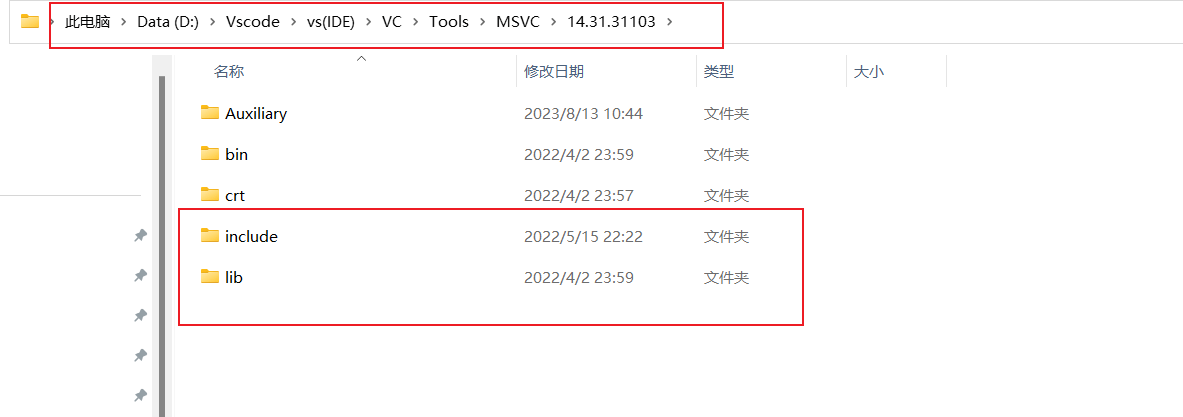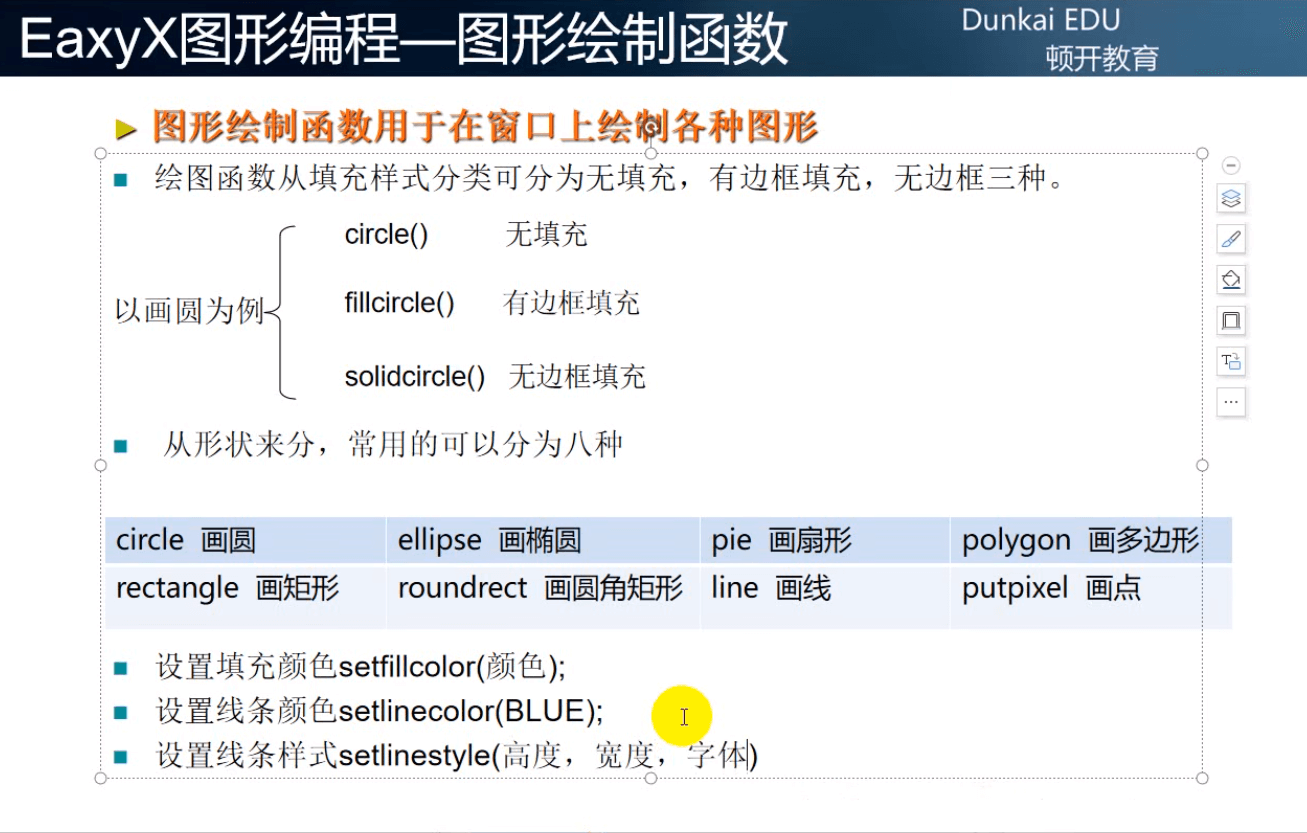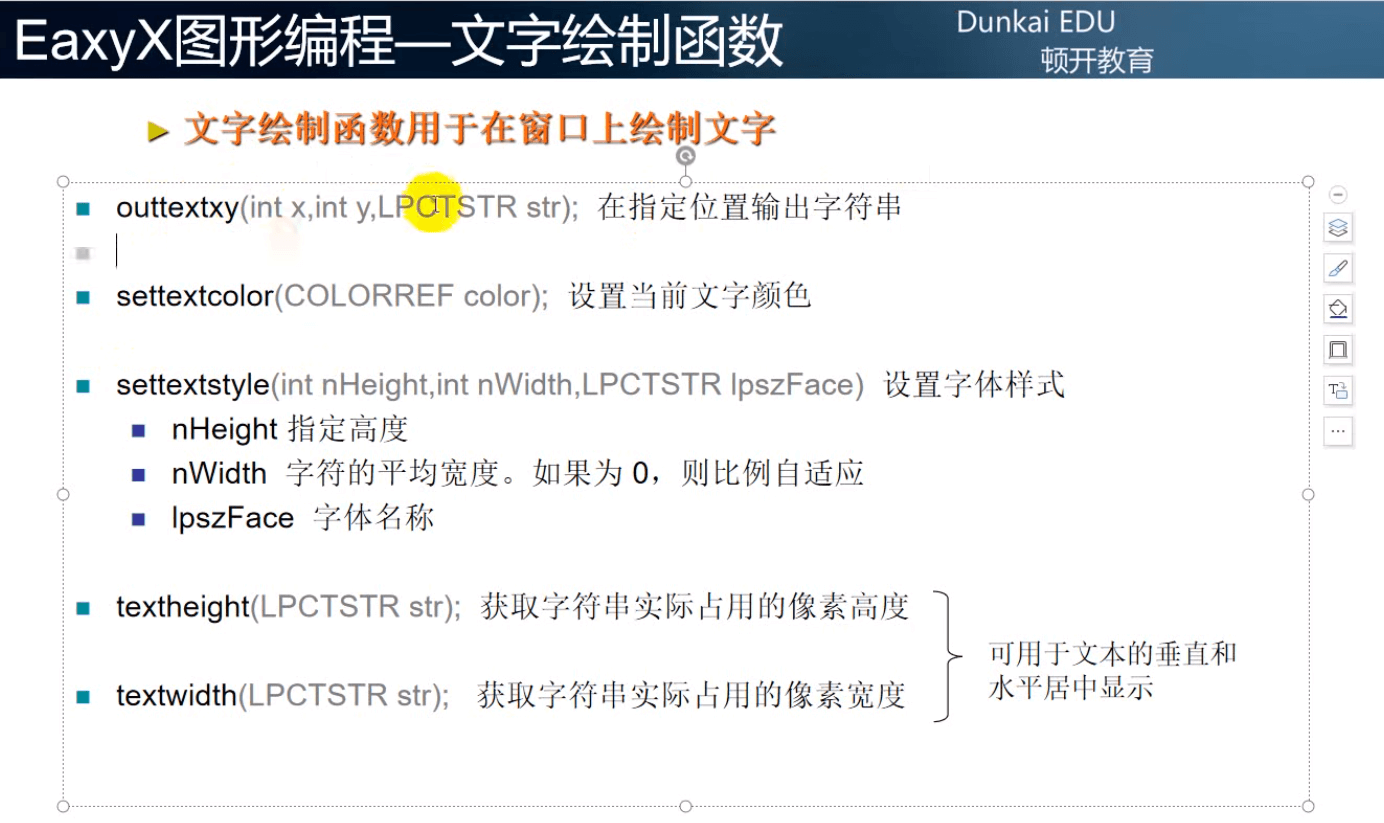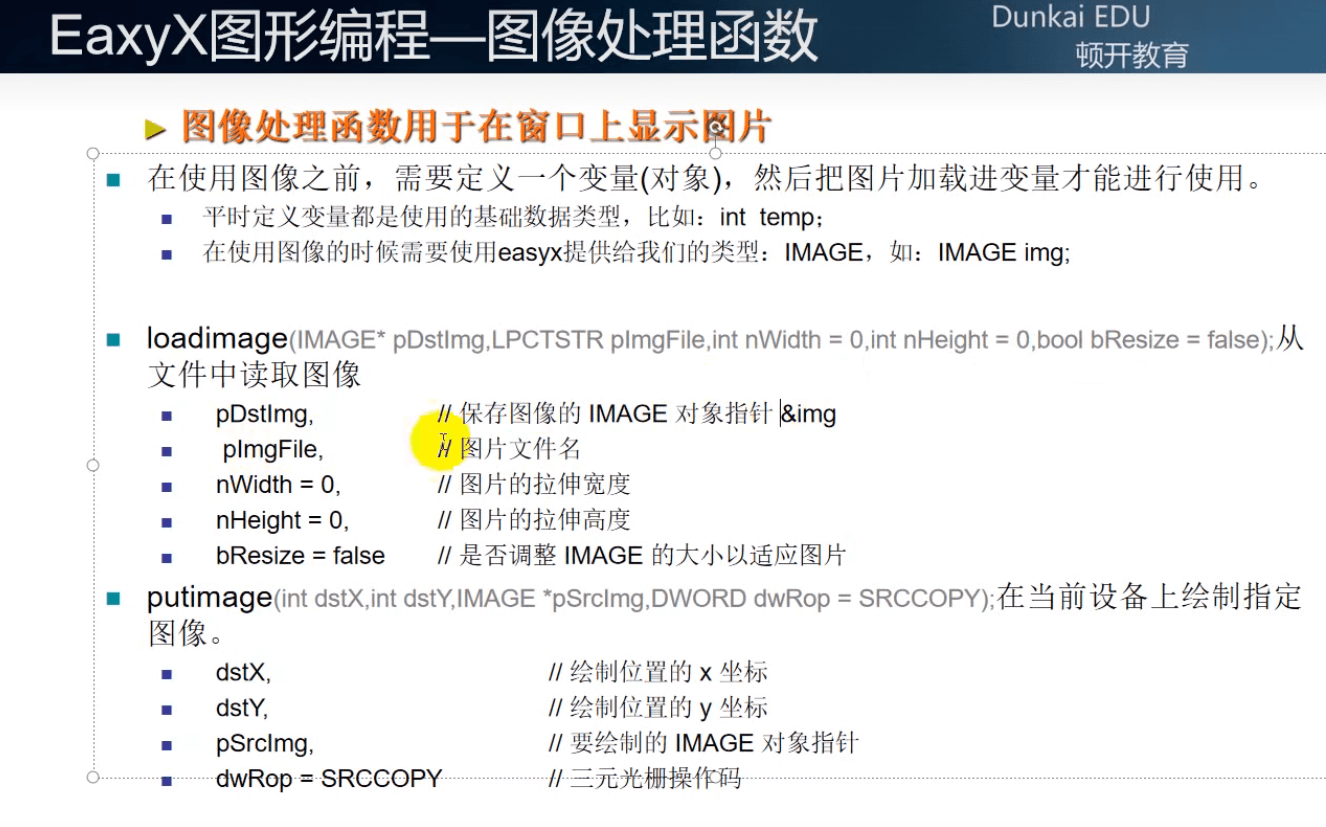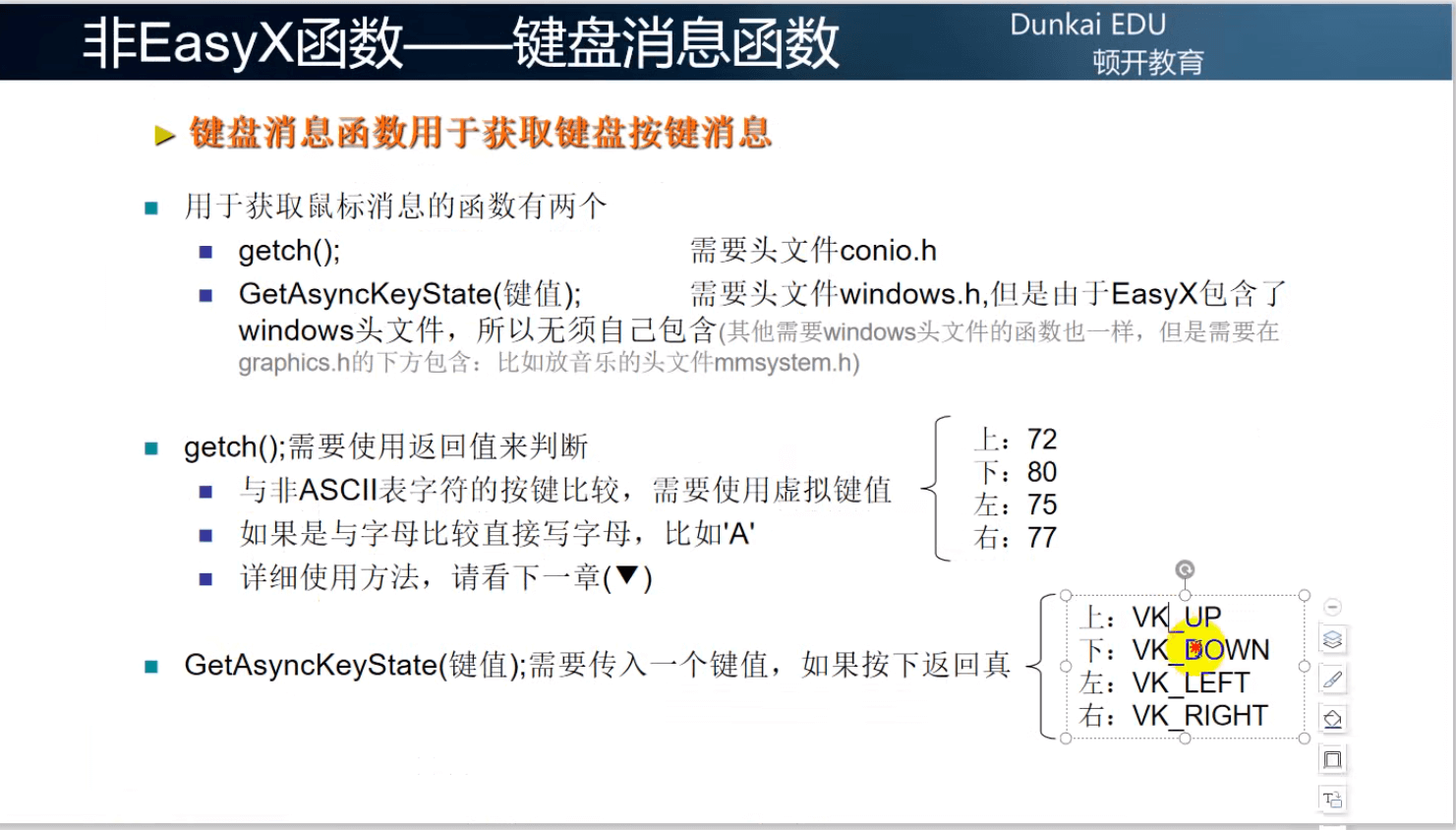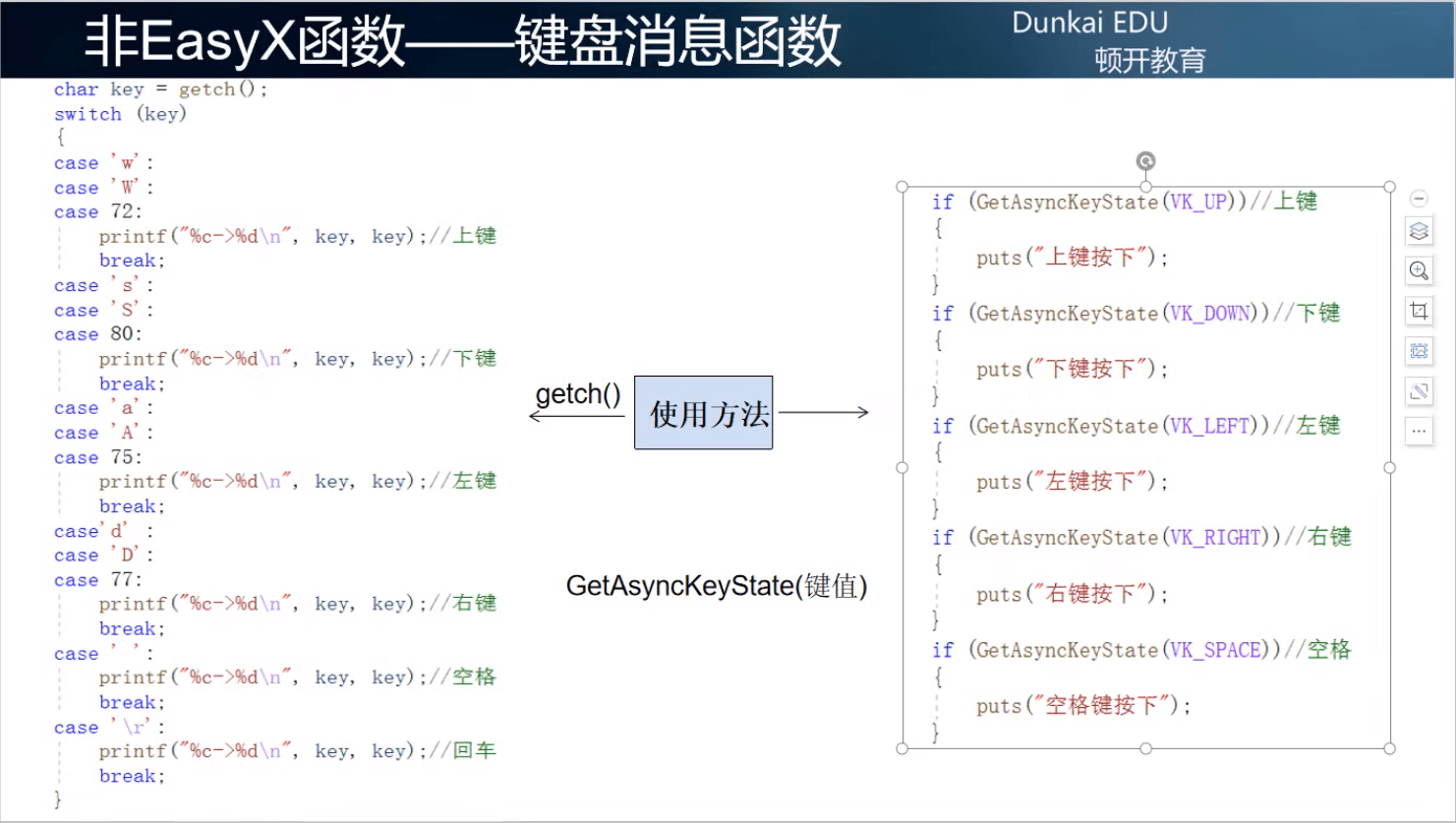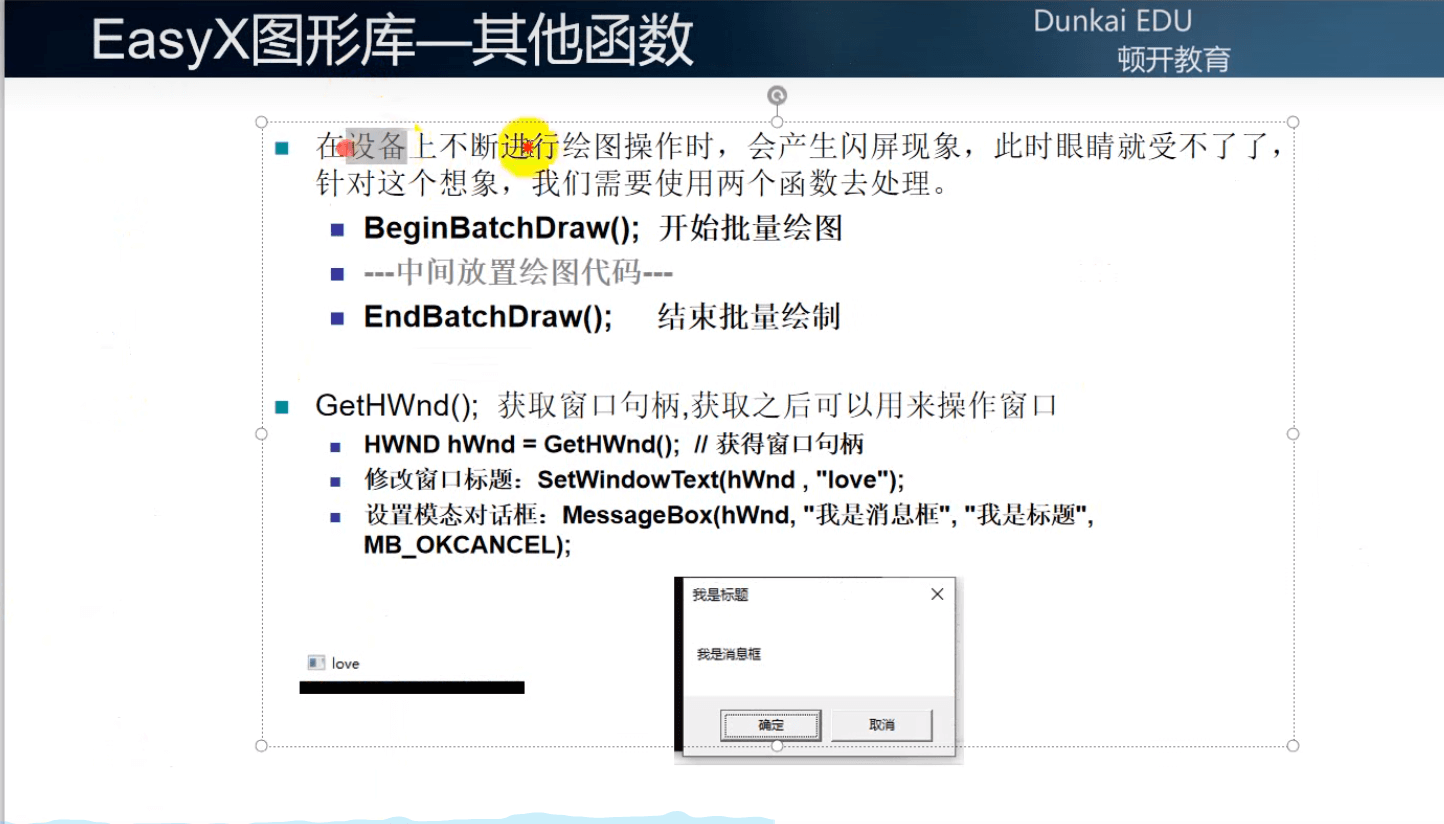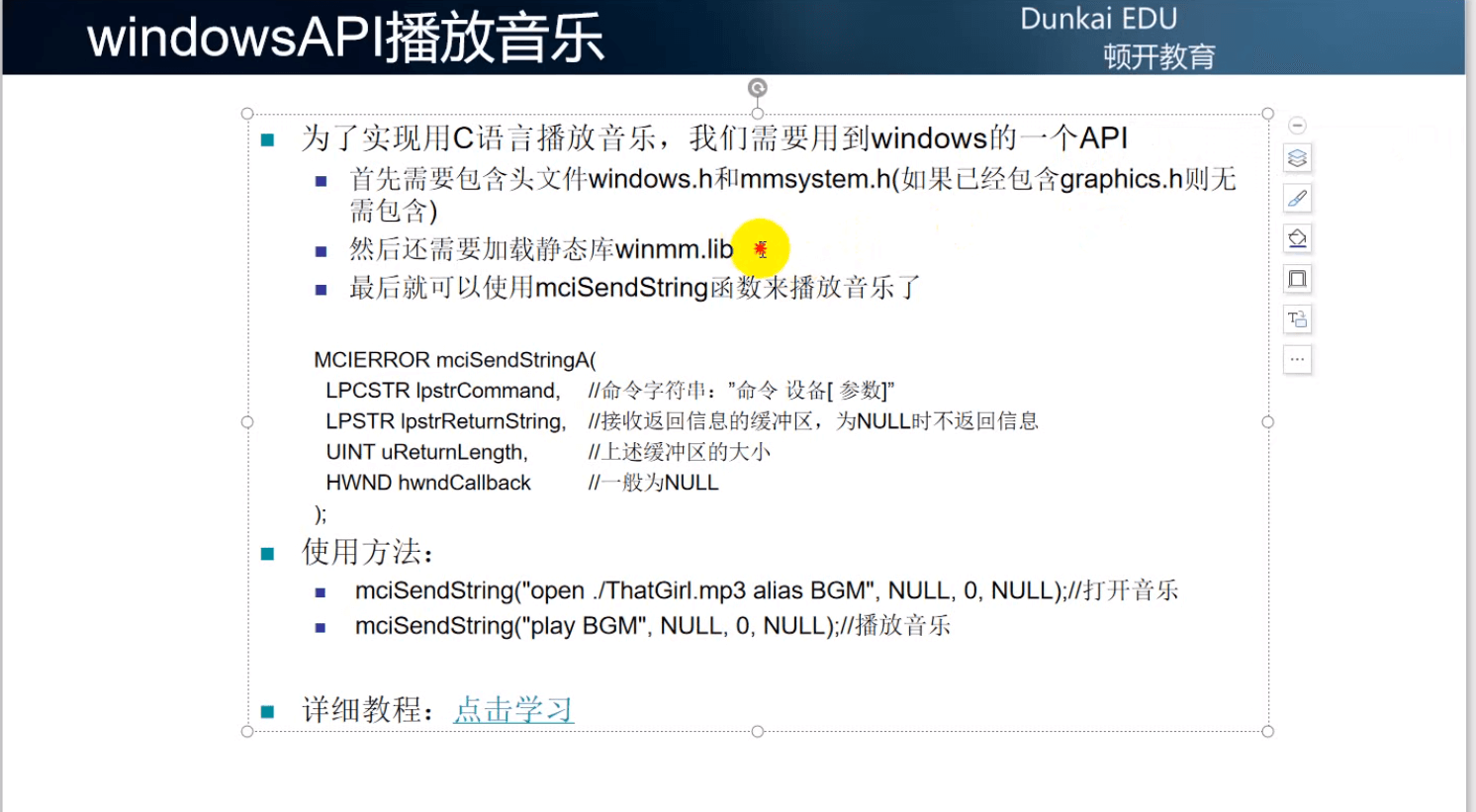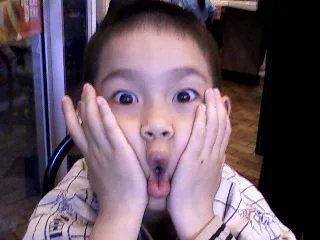1
2
3
4
5
6
7
8
9
10
11
12
13
14
15
16
17
18
19
20
21
22
23
24
25
26
27
28
29
30
31
32
33
34
35
36
37
38
39
40
41
42
43
44
45
46
47
48
49
50
51
52
53
54
55
56
57
58
59
60
61
62
63
64
65
66
67
68
69
70
71
72
73
74
75
76
77
78
79
80
81
82
83
84
85
86
87
88
89
90
91
92
93
94
95
96
97
98
99
100
101
102
103
104
105
106
107
108
109
110
111
112
113
114
115
116
117
118
119
120
121
122
123
124
125
126
127
128
129
130
131
132
133
134
135
136
137
138
139
140
141
142
143
144
145
146
147
148
149
150
151
152
153
154
155
156
157
158
159
160
161
162
163
164
165
166
167
168
169
170
171
172
173
174
175
176
177
178
179
180
181
| #include <iostream>
#include <easyx.h>
#include <conio.h>
#include <time.h>
#include <mmsystem.h>
#pragma comment(lib, "winmm.lib")
using namespace std;
struct round_rec
{
int left;
int top;
int right;
int bottom;
int ew;
int eh;
};
void BGM()
{
mciSendString(L"open ./music/1.mp3 alias bgm", 0, 0, 0);
mciSendString(L"play bgm repeat", 0, 0, 0);
}
void Change_Caption()
{
HWND hnd = GetHWnd();
SetWindowText(hnd, L"欢迎来到DQY&WYの小窝~");
}
void SetText()
{
settextcolor(BLACK);
settextstyle(20, 0, L"楷体");
setbkmode(TRANSPARENT);
}
void Set_Graphics()
{
setlinestyle(PS_DASH, 5);
setlinecolor(BROWN);
setfillcolor(YELLOW);
}
void Start()
{
while (MessageBox(GetHWnd(), L"欢迎来到欢迎来到DQY&WYの小窝~要开始游戏嘛?", L"提示", MB_YESNO) != IDYES)
{
MessageBox(GetHWnd(), L"不开始游戏就无法继续噢!", L"警告", MB_OK);
}
}
void KeyHit(int &x, int &y)
{
if (_kbhit())
{
if (GetAsyncKeyState(VK_UP))
{
y--;
}
if (GetAsyncKeyState(VK_DOWN))
{
y++;
}
if (GetAsyncKeyState(VK_LEFT))
{
x--;
}
if (GetAsyncKeyState(VK_RIGHT))
{
x++;
}
Sleep(5);
}
}
void MouseHit(struct round_rec fill_roundrec, ExMessage &msg)
{
if (peekmessage(&msg, EM_MOUSE))
{
switch (msg.message)
{
case WM_LBUTTONDOWN:
if (msg.x >= fill_roundrec.left && msg.x <= fill_roundrec.right && msg.y >= fill_roundrec.top && msg.y <= fill_roundrec.bottom)
{
MessageBox(GetHWnd(), L"我只是个摆设噢~", L"阿巴阿巴", MB_OK);
}
break;
default:
break;
}
}
}
int main()
{
initgraph(720, 480);
Change_Caption();
BGM();
Start();
SetText();
Set_Graphics();
IMAGE img;
loadimage(&img, L"./images/1.jpg", 720, 480);
struct round_rec fill_roundrec = { 50, 150, 150, 200, 10, 50 };
wchar_t str[] = L"Button";
int width = textwidth(str);
int height = textheight(str);
int tx = fill_roundrec.left + (fill_roundrec.right - fill_roundrec.left - width) / 2;
int ty = fill_roundrec.top + (fill_roundrec.bottom - fill_roundrec.top - height) / 2;
int x = 50, y = 50;
ExMessage msg;
while (true)
{
BeginBatchDraw();
cleardevice();
putimage(0, 0, &img);
fillcircle(x, y, 50);
fillroundrect(fill_roundrec.left, fill_roundrec.top, fill_roundrec.right, fill_roundrec.bottom, fill_roundrec.ew, fill_roundrec.eh);
outtextxy(tx, ty, str);
EndBatchDraw();
MouseHit(fill_roundrec, msg);
KeyHit(x, y);
}
getchar();
closegraph();
return 0;
}
|