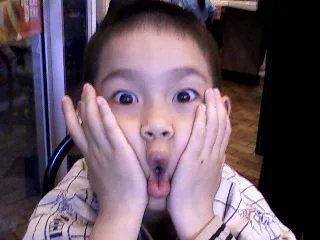1
2
3
4
5
6
7
8
9
10
11
12
13
14
15
16
17
18
19
20
21
22
23
24
25
26
27
28
29
30
31
32
33
34
35
36
37
| #include <iostream>
#include <fstream>
using namespace std;
int main()
{
string name, school;
int age;
ofstream fout("test.txt", ios::out | ios::trunc);
cout << "姓名: ";
cin >> name;
cout << "年龄: ";
cin >> age;
cout << "学校: ";
cin >> school;
fout << name << endl;
fout << age << endl;
fout << school << endl;
cout << "信息已写入文件!" << endl;
fout.close();
ifstream fin;
cout << "\n读取文件..." << endl;
fin.open("test.txt", ios::in);
fin >> name;
fin >> age;
fin >> school;
fin.close();
cout << "文件内容如下:" << endl;
cout << "姓名: " << name << endl;
cout << "年龄: " << age << endl;
cout << "学校:" << school << endl;
return 0;
}
|