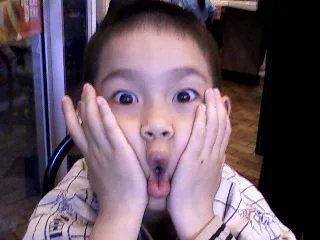c++设置输出格式
前言
头文件:<iomanip>且需要using namespace std
实例
1. 保留n位小数
ps:设置小数位数之后会保持有效到下一次设置小数位数
1 | double num = 1.03456; |
2. 输出数据占n位,不足用零填充
ps:
- 设置输出宽度只对后面一个数据起作用,下一个被输出的数据仍然使用默认宽度
- 设置填充符之后会保持有效到下一次设置填充符
1 | string str = "1"; |
3. 靠左或靠右输出
ps:设置对齐方式之后会保持有效到下一次设置对齐方式
1 | string str1 = "1"; |
C++默认格式
- 默认宽度:0(任何数据宽度均大于0,所以默认情况下任何数据都不需要进行填充)
- 默认填充符:空格
- 默认对齐:右对齐
本博客所有文章除特别声明外,均采用 CC BY-NC-SA 4.0 许可协议。转载请注明来自 快乐小凳凳!
评论