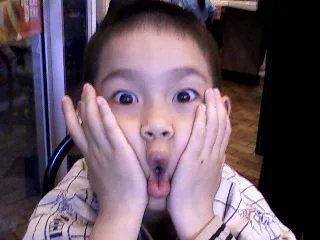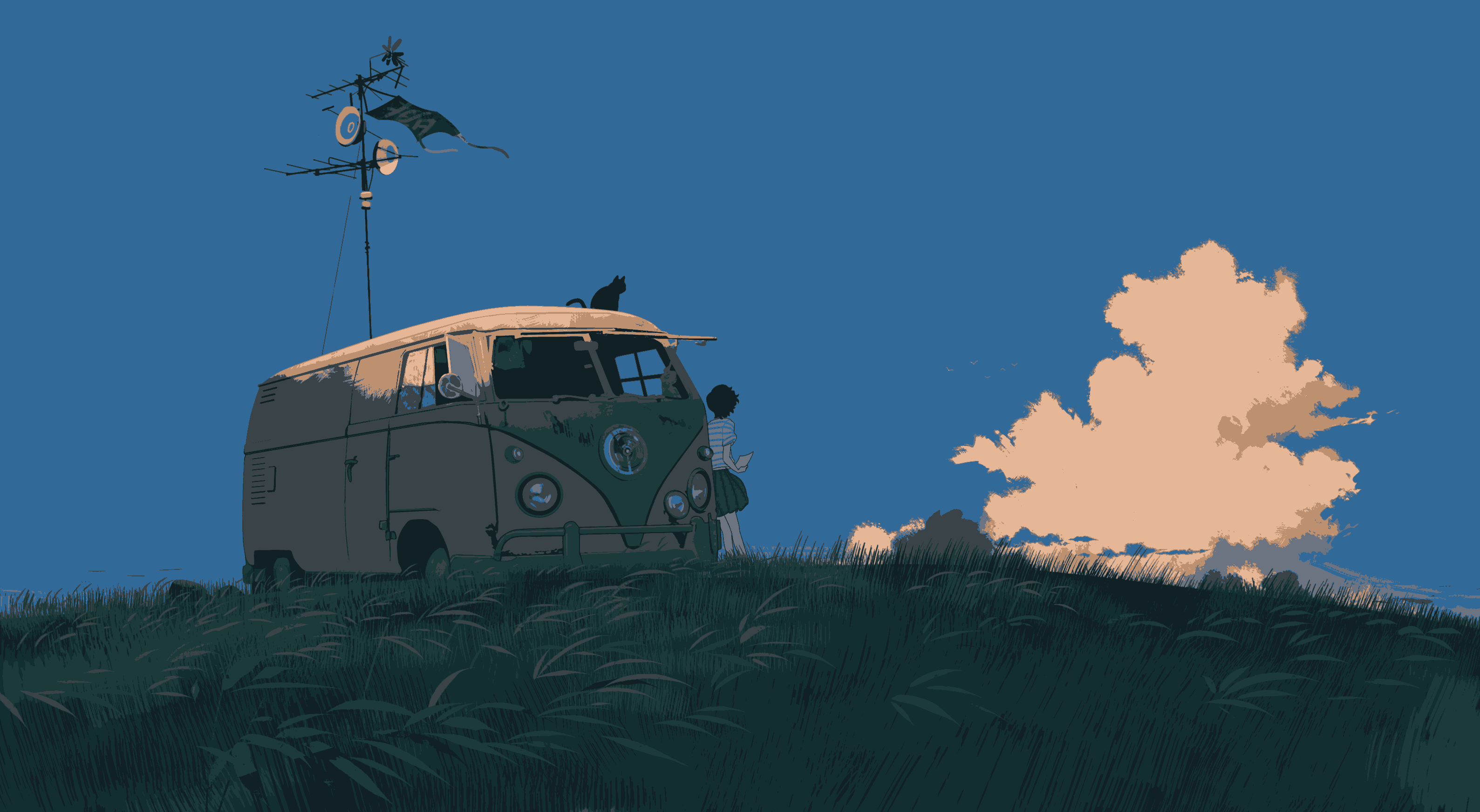全局修改博客字体
前言
效果预览

实现步骤
下载字体
推荐网站:字体天下
下载字体并解压得到ttf文件
引入字体
新建fonts文件夹:Blog根目录\themes\butterfly\source\fonts,将ttf文件移到该文件夹
打开Blog根目录\source\css\custom.css,缺少的文件或文件夹直接新建即可,写入下列代码
注:font-family支持自定义名称;不要忘记修改src!
1 | /* 字体样式 */ |
打开主题配置文件_config.butterfly.yml,搜索font-family,定位到下列位置并将上面代码中的font-family的名称写入
注:Microsoft YaHei是为了防止字体加载不出来导致没有文本的备用字体
1 | # Global font settings |
本博客所有文章除特别声明外,均采用 CC BY-NC-SA 4.0 许可协议。转载请注明来自 快乐小凳凳!
评论