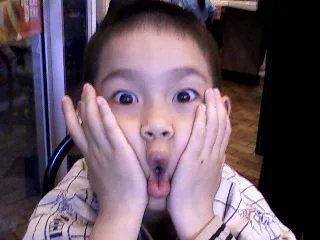公告栏3D小人
效果预览
在 Blog/themes/Butterfly/layout/includes/widget/card_announcement.pug 下添加如下代码:
1234567891011121314151617 .xpand(style='height:200px;') canvas.illo(width='800' height='800' style='max-width: 200px; max-height: 200px; touch-action: none; width: 640px; height: 640px;')script(src='https://fastly.jsdelivr.net/gh/xiaopengand/blogCdn@latest/xzxr/twopeople1.js')script(src='https://fast ...
虚函数实例分析
前言今天c++实验让我们分析下列程序的输出
代码与运行结果123456789101112131415161718192021222324252627282930313233343536373839404142434445464748#include <iostream>#include <complex>using namespace std;class Base{public: Base() { cout << "Base-ctor" << endl; } ~Base() { cout << "Base-dtor" << endl; } virtual void f(int) { cout << "Base::f(int)" << endl; } virtual void f(double) { cout <& ...
博客自定义页脚
前言转载自:唐志远の博客
效果预览
ps:升级版页脚请移步:页脚美化
升级版效果预览
步骤
直接将BlogRoot/themes/butterfly/layout/includes/footer.pug中的所有代码替换为如下代码并自行修改内容:
1234567891011121314151617181920212223242526272829303132333435363738394041424344454647#footer-wrap #ft .ft-item-1 .t-top .t-t-l p.ft-t.t-l-t Welcome .bg-ad div | --- DQY ❤ WY --- .btn-xz-bo ...
添加白天黑夜模式转换动画
前言参考自:添加白天夜间模式转换动画
实现过程参考教程非常详细,只是提一点可能需要注意的地方:+表示新增内容,-表示需要删除的内容,+在添加代码后不要忘记删掉并且删除后代码缩进需要保持不变
添加顶部加载进度条
前言参考自:为你的Butterfly添加顶部加载进度条
效果预览
查看butterfly版本
4.5.0及以上版本主题已内置 pace.js 无需再次引入,打开主题配置文件_config.butterfly.yml搜索preloader并按下列格式修改,修改完直接hexo三连即可
12345678preloader: enable: true # source # 1. fullpage-loading # 2. pace (progress bar) source: 2 # pace theme (see https://codebyzach.github.io/pace/) pace_css_url: https://fastly.jsdelivr.net/gh/xlenco/JS-X@main/pace.js/pace.css
4.5.0版本以下需要引入css
新建Blog\source\css\custom.css,缺少的文件夹或文件直接创建即可 ...