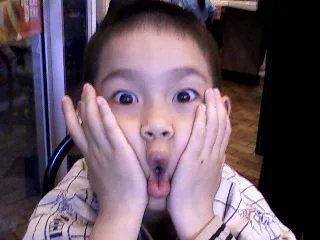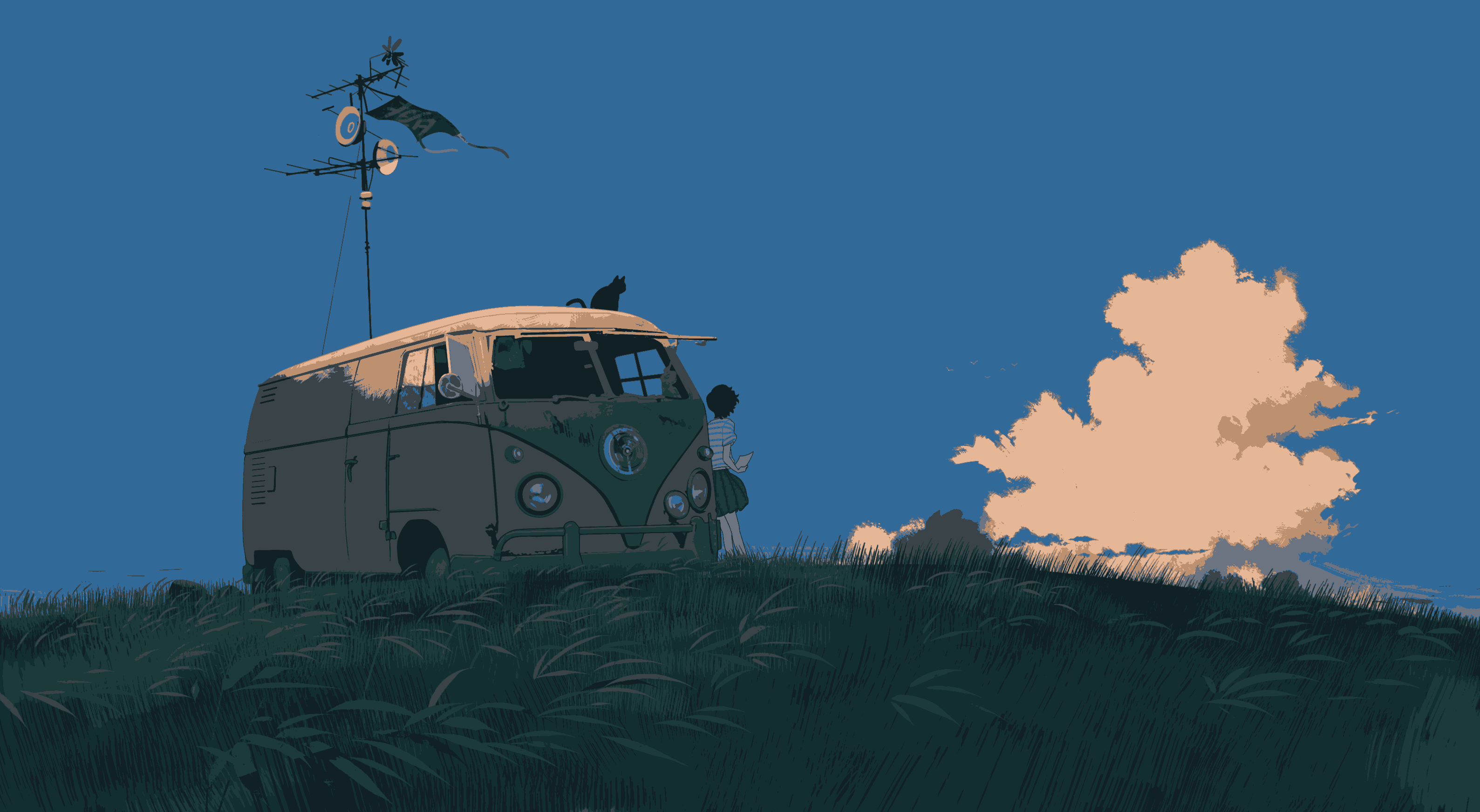白天黑夜模式切换背景图
白天背景

夜晚背景

步骤
- 打开主题配置文件
_config.butterfly.yml,搜索background并定位到下列代码位置,对比代码修改
ps:注意删除加号并对齐
1 | # Website Background (设置网站背景) |
- 打开
Blog根目录/themes/butterfly/source/css/var.styl,定位到36行左右(具体位置请对比下列代码),对比下列代码增加一行
ps:注意删除加号并对齐
1 | $web-bg = hexo-config('background') && unquote(hexo-config('background')) |
- 打开Blog根目录/themes/butterfly/source/css/_mode/darkmode.styl,定位到41行左右(具体位置请对比下列代码),对比下列代码修改
ps:注意删除加号和减号并将#web_bg对齐#footer
1 | + #web_bg |
- hexo三连~
本博客所有文章除特别声明外,均采用 CC BY-NC-SA 4.0 许可协议。转载请注明来自 快乐小凳凳!
评论