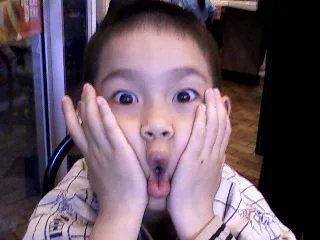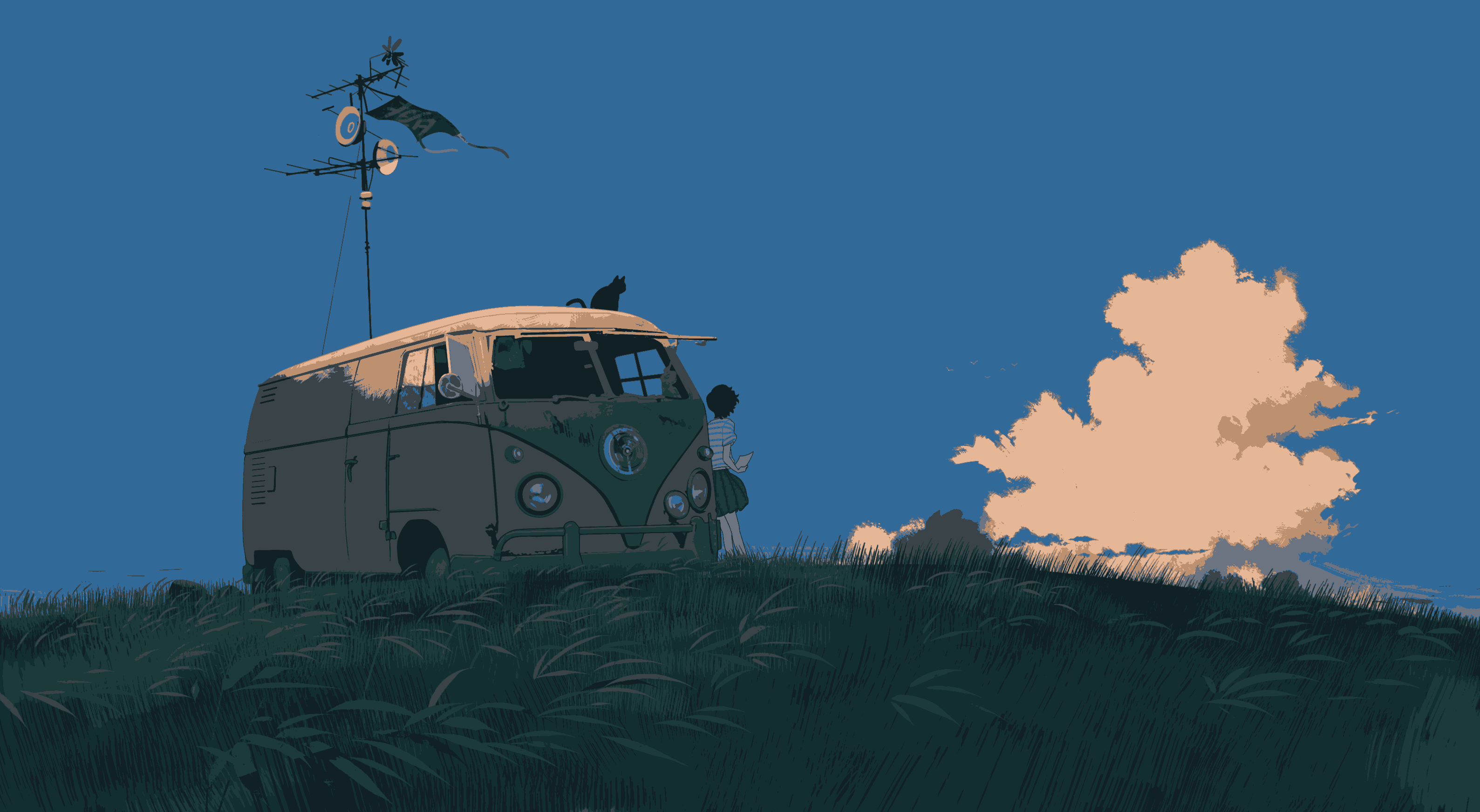hexo博客安装butterfly主题
Butterfly 主题安装
1 | git clone -b master https://github.com/jerryc127/hexo-theme-butterfly.git themes/butterfly |
这里面如果报错,如下图所示
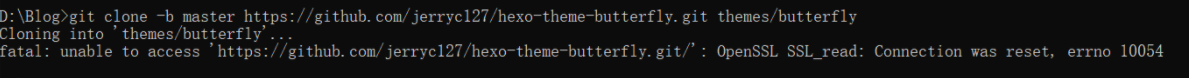
执行下列命令:
1 | git config --global --unset http.proxy |
应用主题
Blog根目录下找到站点配置文件_config.yml文件
搜索找到theme,将landscape改为butterfly
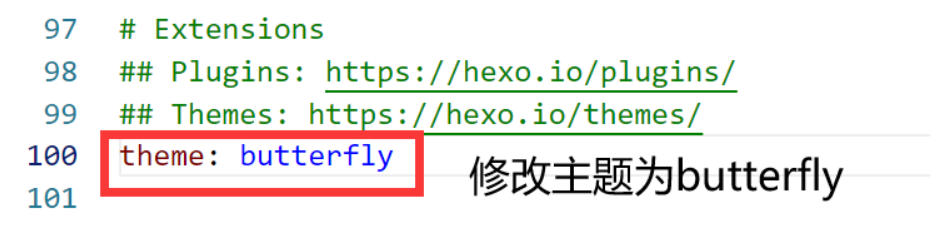
安装插件
如果你没有 pug 以及 stylus 的渲染器,请下载安装:
1 | npm install hexo-renderer-pug hexo-renderer-stylus --save |
本博客所有文章除特别声明外,均采用 CC BY-NC-SA 4.0 许可协议。转载请注明来自 快乐小凳凳!
评论